|
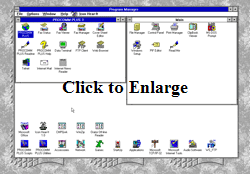 After I did about all I could do with GeoWorks and the very limited software available to it, I looked more at Windows 3.1. It was 1990 and it was rising in popularity and the number of applications available for it was just astounding compared to GeoWorks - GeoWorks basically came with all you were going to get. Microsoft Windows, like it or not, opened a whole new world of software applications for the desktop PC. It was exciting. After I did about all I could do with GeoWorks and the very limited software available to it, I looked more at Windows 3.1. It was 1990 and it was rising in popularity and the number of applications available for it was just astounding compared to GeoWorks - GeoWorks basically came with all you were going to get. Microsoft Windows, like it or not, opened a whole new world of software applications for the desktop PC. It was exciting.
I remember heading down to the computer store - I think it was the BYU bookstore where I bought it. It was $99 for Windows 3.1. That was kind of a lot for me as a college student at the time. My wife has always be very supportive of my computing needs/wants - and very patient.
 I install lots of software. It was abundantly available online and on store shelves. One of the applications I enjoyed on Windows 3.1 was Icon Hear-It by Moon Valley Software. When I originally published this page, Moon Valley Software’s web site was still up but looked to be some sort of sales and marketing business, but interestingly enough, they were using a very similar logo to the one on the left. I liked how their site talked about their founding in 1994, but in the logo on the left it is copyright 1991-1992. I’m sure a little reorganization was done. Unfortunately, as of August 2024, their site is no longer available. I install lots of software. It was abundantly available online and on store shelves. One of the applications I enjoyed on Windows 3.1 was Icon Hear-It by Moon Valley Software. When I originally published this page, Moon Valley Software’s web site was still up but looked to be some sort of sales and marketing business, but interestingly enough, they were using a very similar logo to the one on the left. I liked how their site talked about their founding in 1994, but in the logo on the left it is copyright 1991-1992. I’m sure a little reorganization was done. Unfortunately, as of August 2024, their site is no longer available.
Anyway, the software was cool in that it allowed you to change the sounds for just about all different windows and dialog boxes. For example, when a dialog box appeared, it would have a little icon in the window border that you could click and assign a specific sound to just that dialog. It also had general sound events too, like opening and closing apps. it also allowed you to change the icons on the Program Manager groups. You can see some of this in the image in the upper-right hand corner above (click on it to enlarge).
|