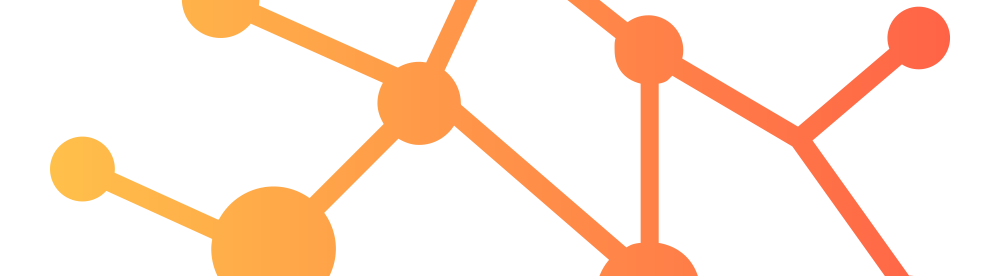Today we look at Zim – a desktop wiki – and how to install it and set it up for use on your Linux desktop.
I discovered Zim while looking for a replacement for Evernote. I have been using Evernote for a long time. I started using it back when I was a Windows user, and it followed me to a Mac when I was on the Mac platform. But, when I moved to Linux in 2015, I found there was no Evernote client for Linux. So, I used the online, web access interface for Evernote. For a long time that worked well. But I have reached a point where I am tired of waiting for Evernote to load the web interface and then the web page. Additionally I began having issues now and then where Evernote would just simply lose my data when updating or creating new documents online. That was bad. I just wanted a way to take notes and document things using a reliable tool. When your documentation tool of choice relies 100% on having an internet connection 100% of the time, it becomes problematic. No matter how great your connection is – and mine is really good where I live – there are still times when that connection can blip – and there goes your data. I recall one such incident where I was taking important notes for a meeting I was in. I had not only taken notes, but added some action items for myself that I was assigned during the meeting. After the meeting was over, I returned to look at my notes in Evernote Web and found they were not saved. The entire document was just blank! I was furious. Ever since that event, I have not trusted using Evernote Web and began taking my notes in a local note editor and then pasting them into Evernote afterward. Not ideal, but I lost trust in the application.
Evernote at the beginning of 2020 mentioned that they would be releasing a Linux client soon. They mentioned updated client for Windows, Mac and Linux would be coming. Well, they finally released client updates . . . for Windows and Mac. No Linux. And when I saw the interface changes in the Windows client, I just threw my hands in the air and said, “That’s it! I’m out.” Not only did they not release a Linux client but they removed some basic navigation features that I relied on.
So, I began the search. No more did I want to have to rely on a web-only application for this type of data management. Web apps are great for many things, but for managing a lot of notes and documentation – no. I need something that is local so that when I open the application – BAM! I’m there. It’s loaded. When I navigate, the documents open instantly because they are right there on my computer and not across the internet on someone else’s computer (aka “The Cloud”). Again, I’m not against cloud applications – but for some applications that I consider critical, I need them local for speed and for security.
Resources:
- Zim – A Desktop Wiki Home Page: https://zim-wiki.org/